Earth Day is the perfect opportunity to teach students about the importance of taking care of the environment and the important role art plays in bringing awareness to an issue or event. Celebrate with a quick, one-day Earth Day art activity that tasks students with...
Photoshop Photo Lesson: Double Exposure Photograph
$6.50
This Photography photography project has students play with layers to create a double exposure photograph. Get everything you need to teach including guides and step-by-step instructions.
This double exposure photography project introduces students to a modern form of digital photography, photo manipulation. Students learn the basics of Photoshop to combine two images together to create a digital double exposure. With the rise of photo editing using programs like Photoshop, this lesson is an important step in learning how much you can change an image using digital manipulation.
In addition to the Photoshop photo project the students must research the artist exemplar, plan out their design, and participate in a roll a critique game.
This double exposure photo pack has everything you need to introduce this Photoshop photo project:
- Lesson plan
- Artist research sheet
- Double exposure presentation
- Double exposure how to handout
- Critique sheets
- Critique instructions
- Rubric
Interested in other photography products? Check out other lessons below!
This product and all of the below products are included in a semester-long bundle pack. Save money and time by purchasing it in the Introduction to Photography bundle.
This product and all of the below products are included in a semester-long bundle pack. Save money and time by purchasing it in the Introduction to Photography bundle.
Are you looking for a quicker intro to DSLR photography pack? Check out my six-week bundle on learning manual mode here.
✳Check out my other products here.
This product was created in collaboration with my amazing friend and coworker, Meagan Brooker. Meagan has taught for many years, with a focus on AP Art, Drawing, and Photography. In addition, she has been responsible for capturing our annual family photographs, maternity, and newborn pictures that I will treasure forever. This girl knows her stuff, and better yet, how to teach it to students.
LATEST POSTS
5 Creative Weaving Project Ideas
It’s important in any art program to introduce students to a wide range of art techniques and materials. Bring fiber arts into your art class with weaving projects. Check out how I introduce and scaffold weaving techniques through 4 weaving projects and 1 weaving...
9 Spring Art Project Ideas to Inspire Your Students
Celebrate spring in your art classroom using a variety of styles, mediums, and techniques. Whether you're teaching kindergarten or high school art, these spring art project ideas will engage your students and bring the spring season into your art classroom. Check out...
10 Fun, Day Before Spring Break Art Activities
Engaging Day Before Spring Break Art Activities to Keep Students Focused Spring break is almost here! Both teachers and students are counting down the days until that much-needed break. But as excitement builds, keeping students engaged—especially the day before...
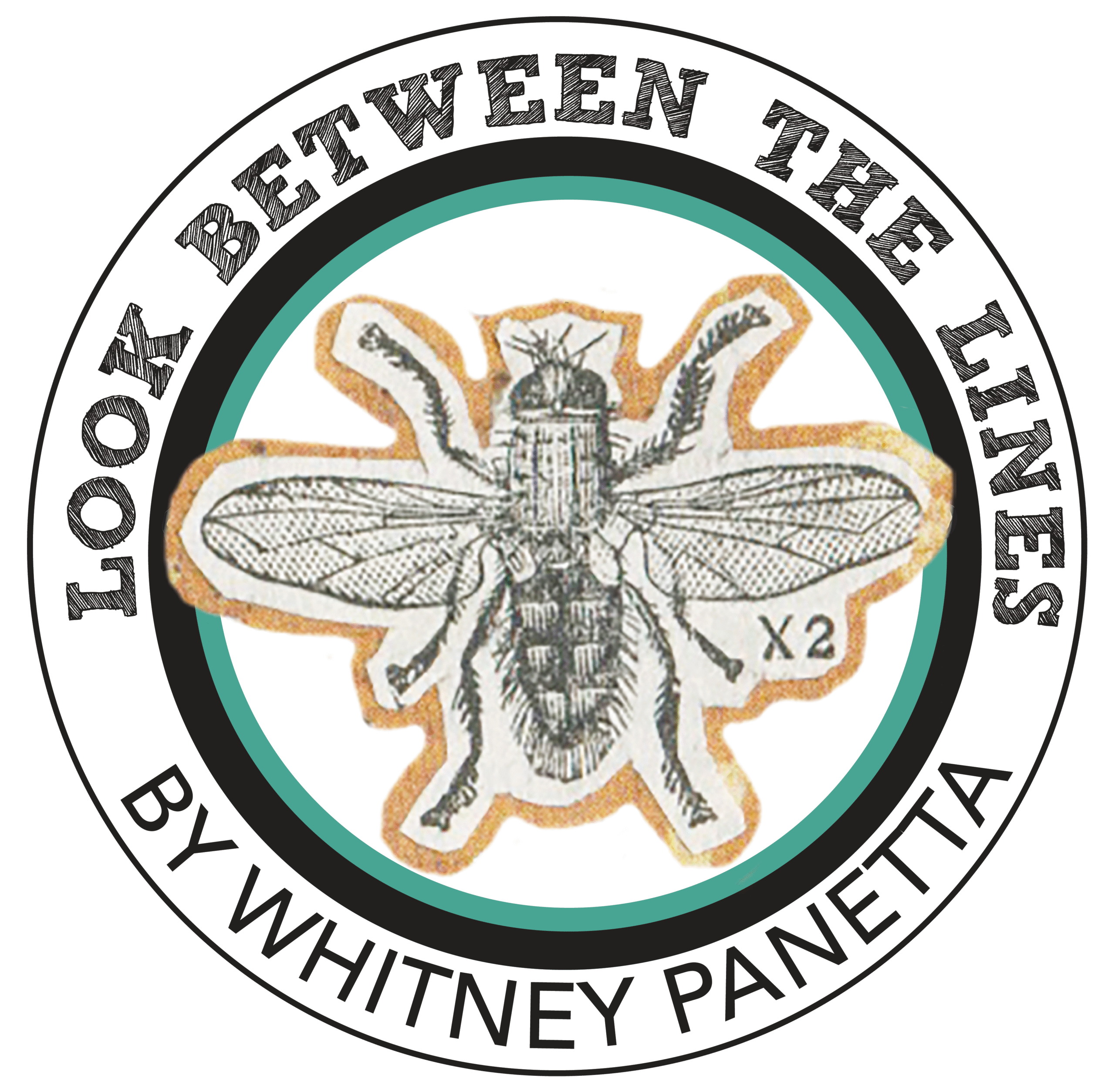
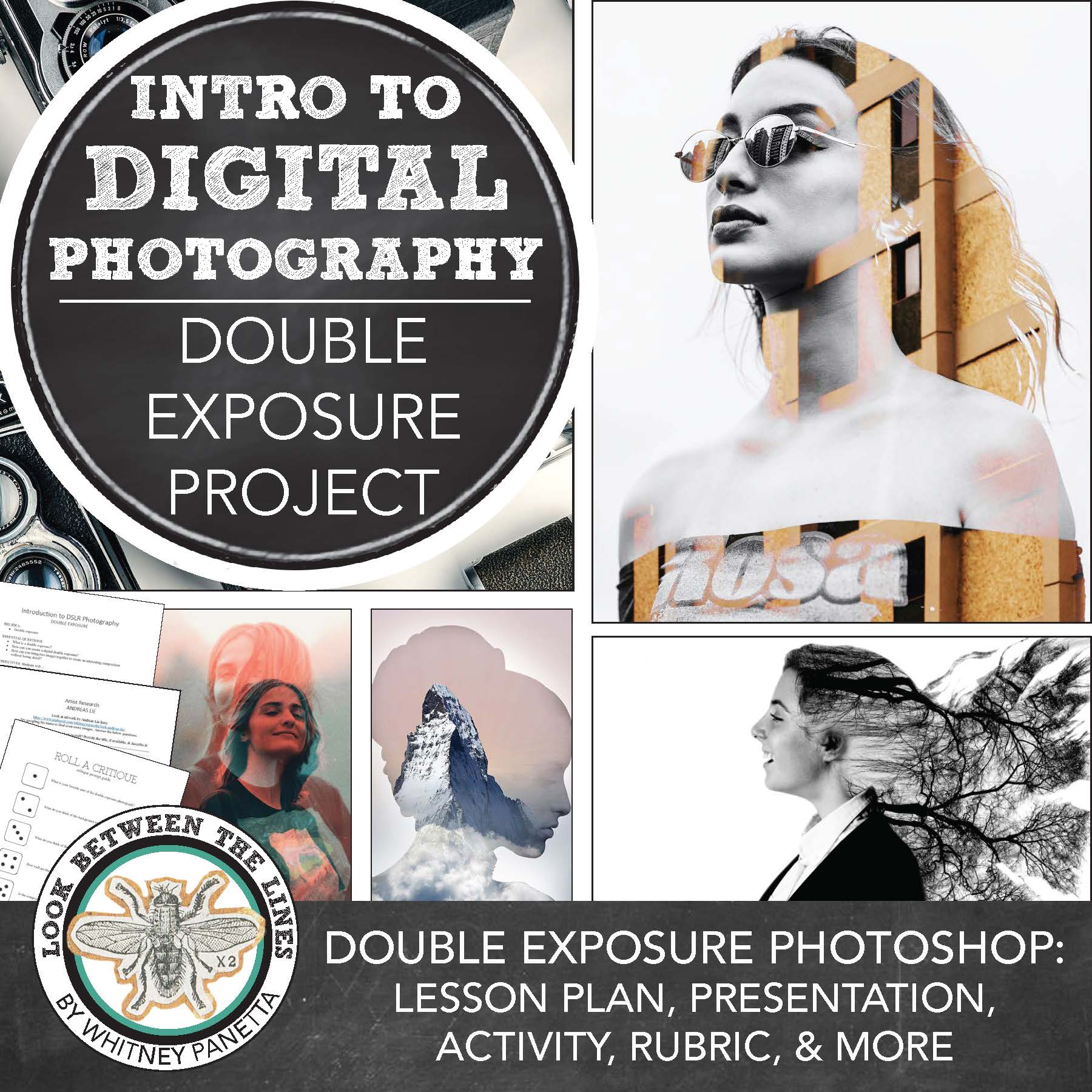
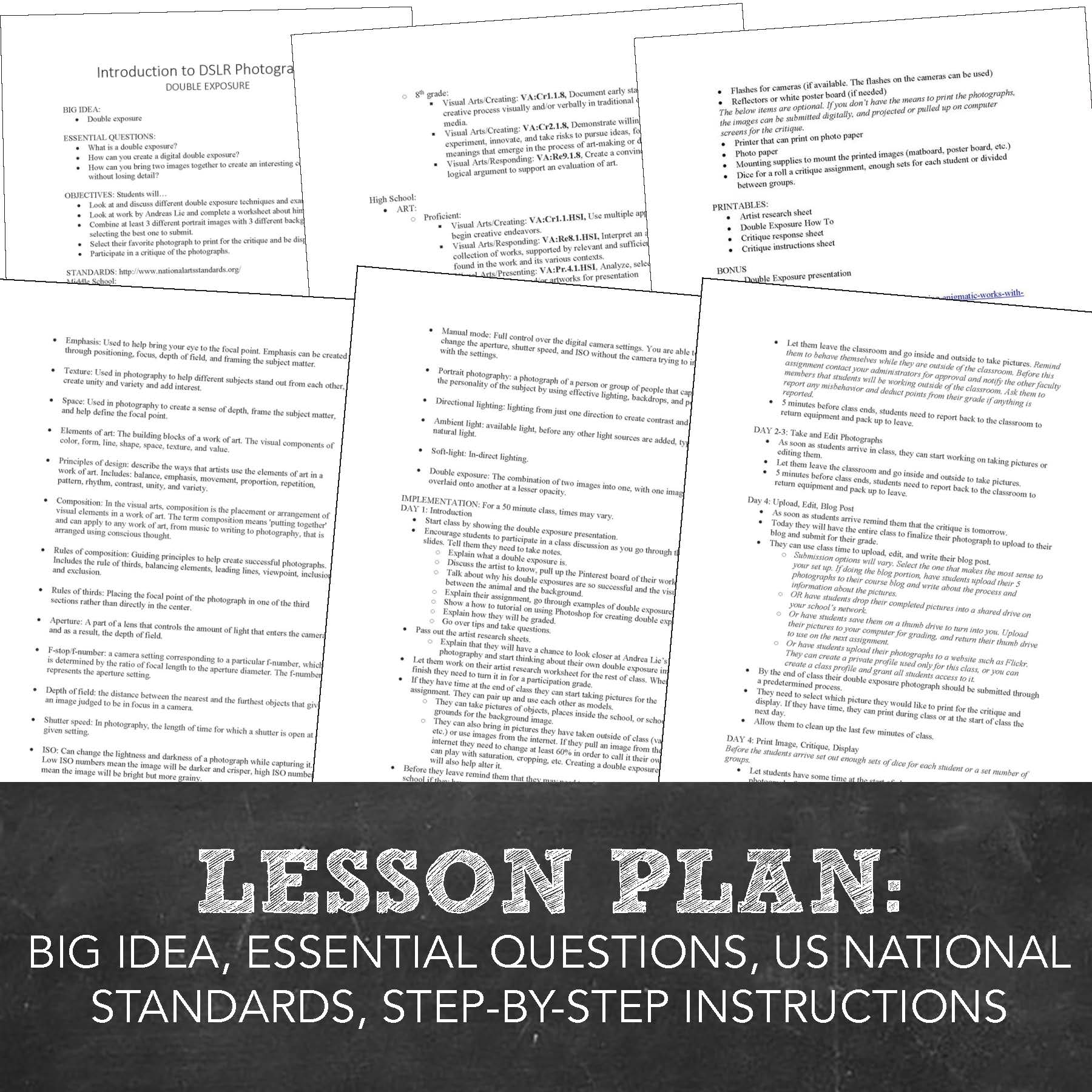
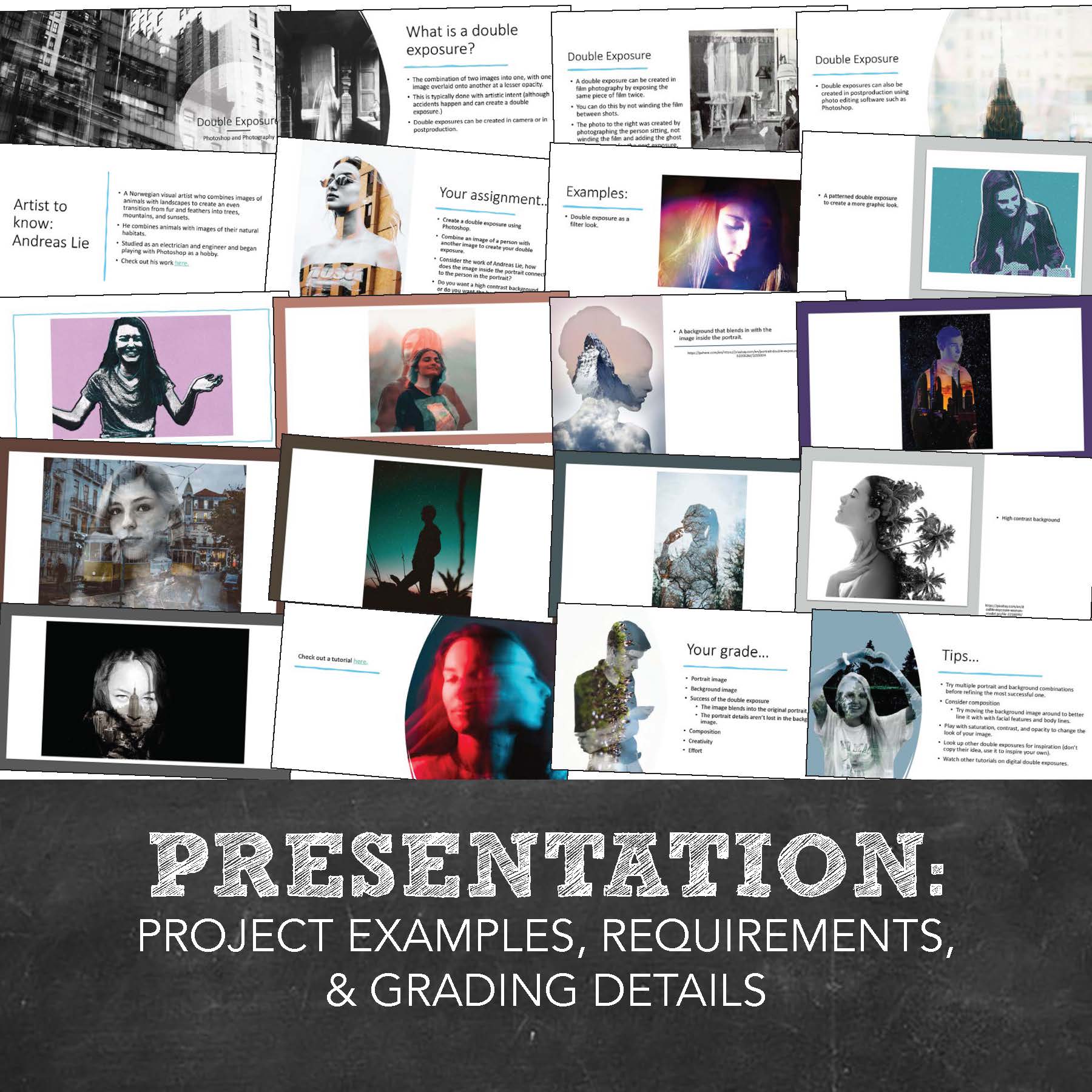
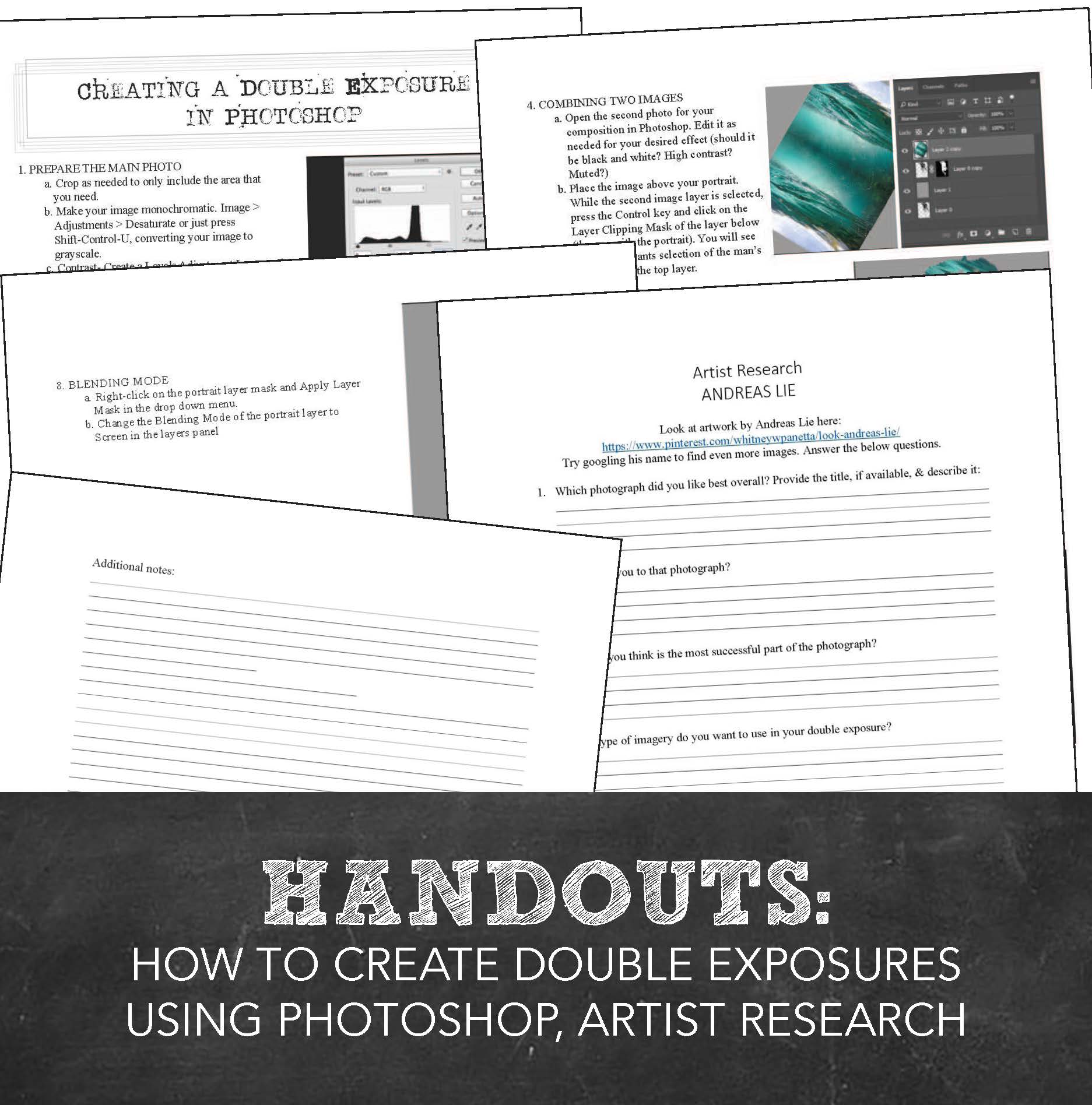
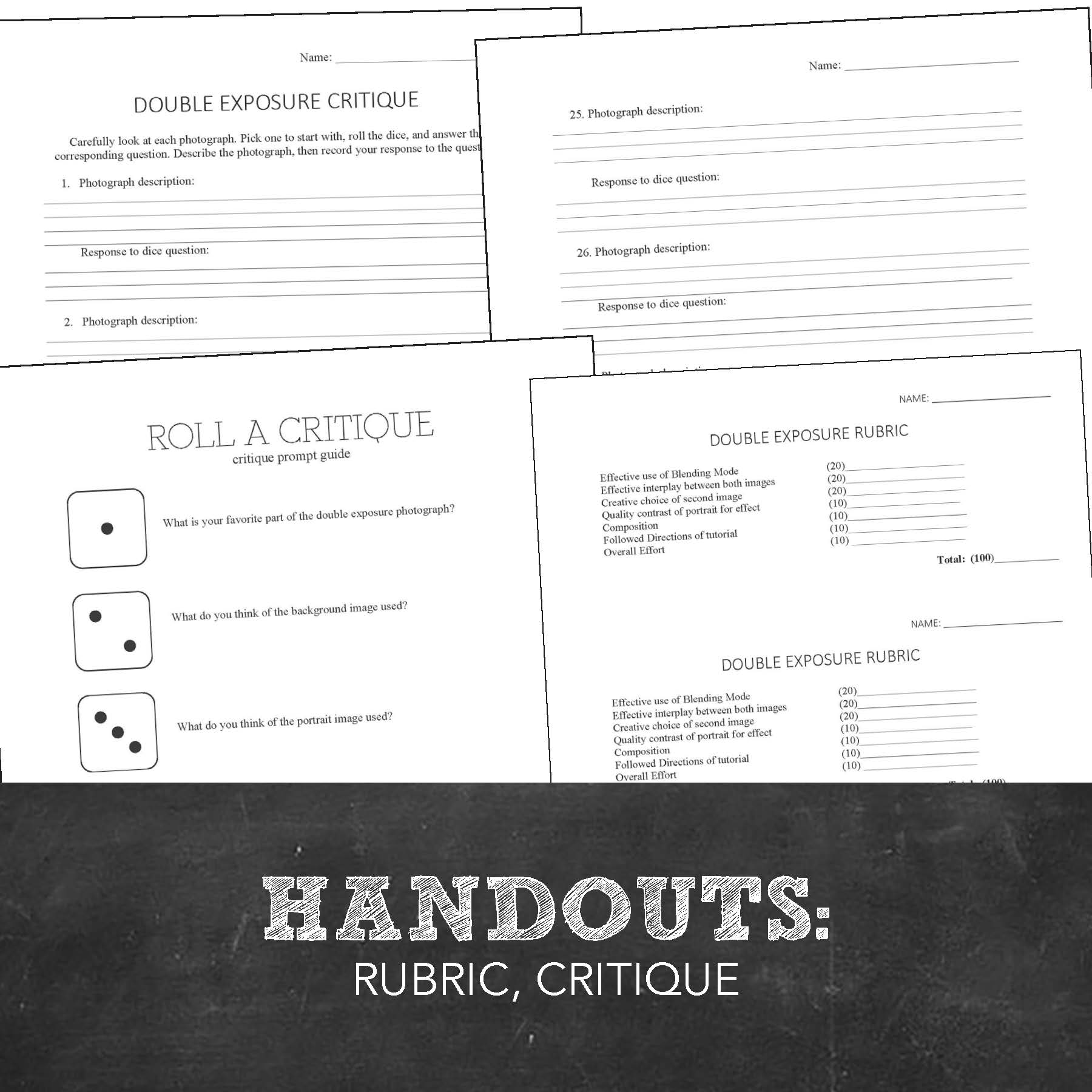
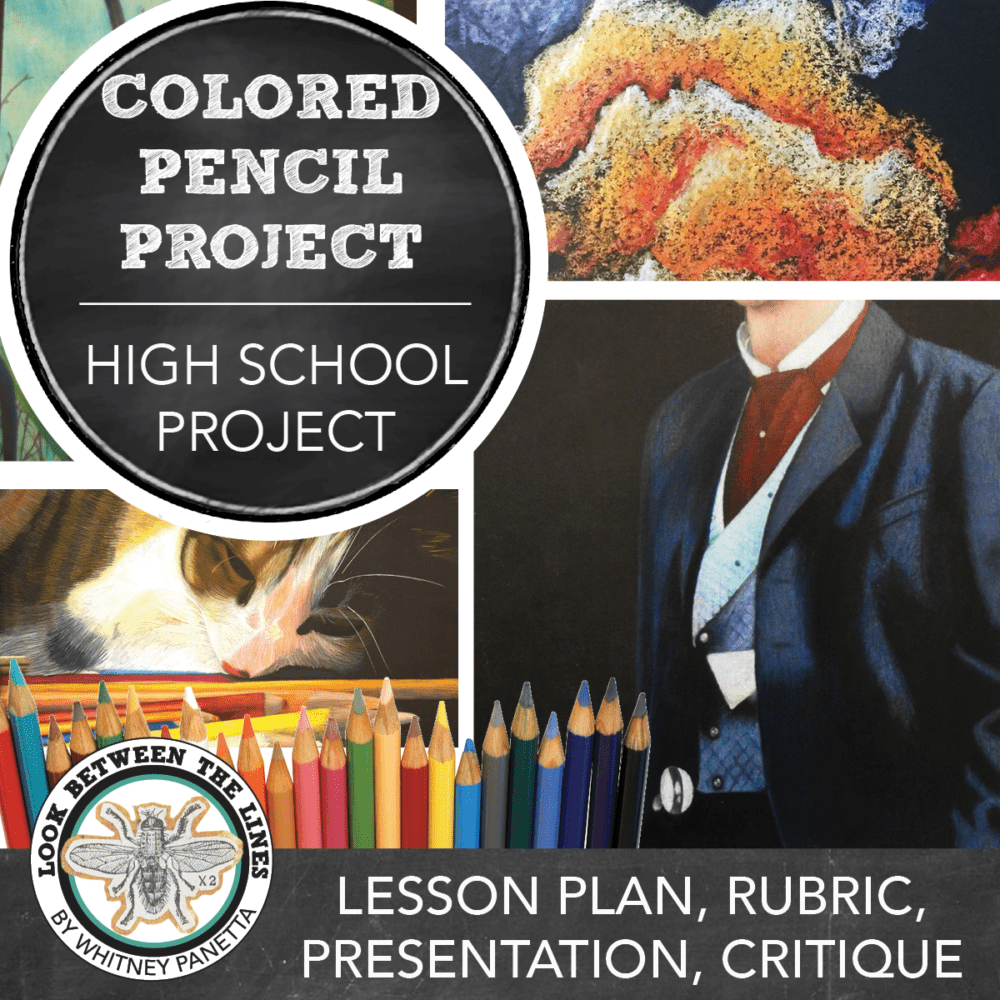
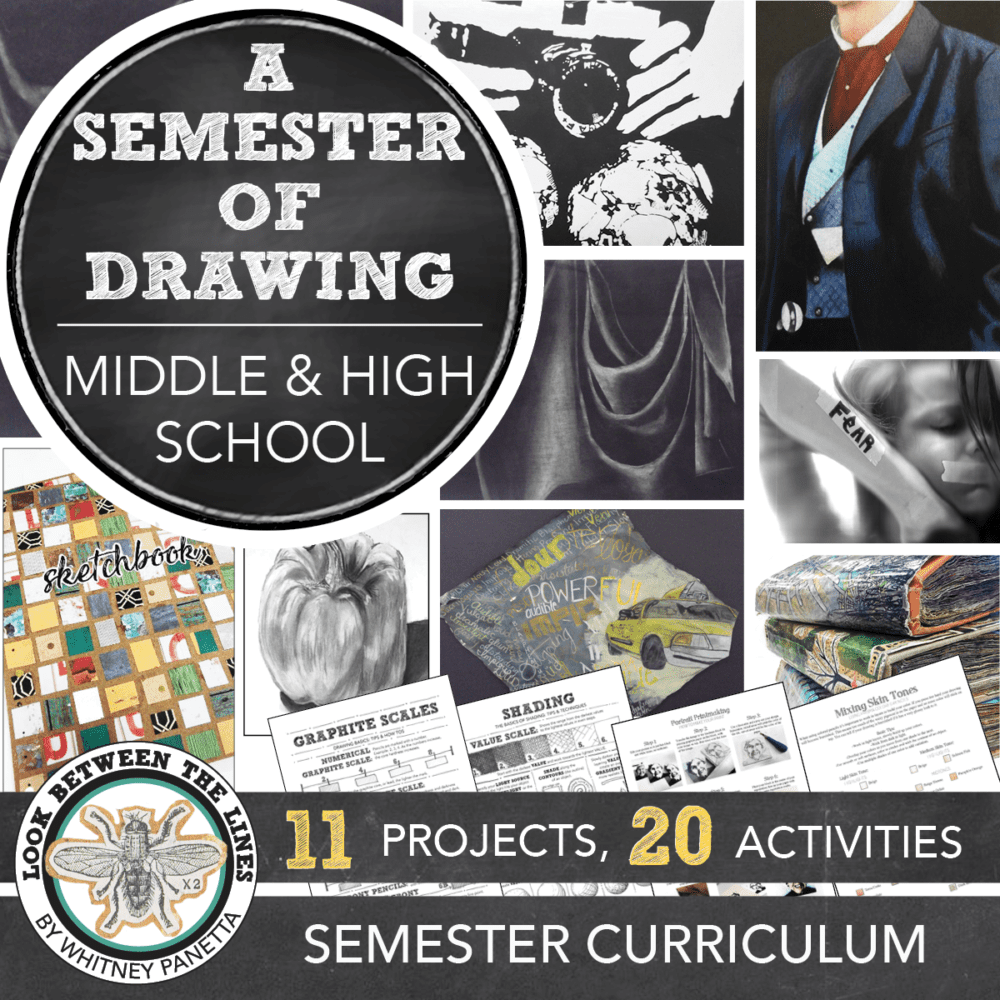
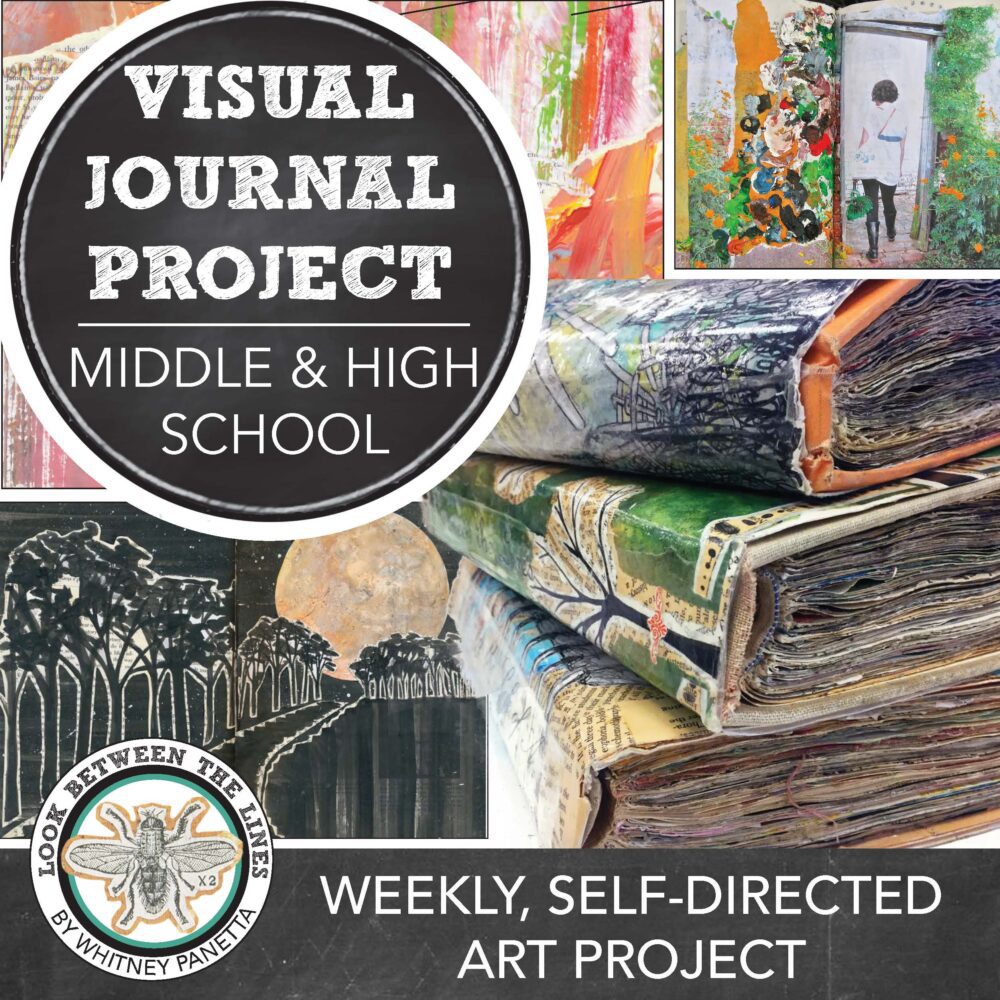
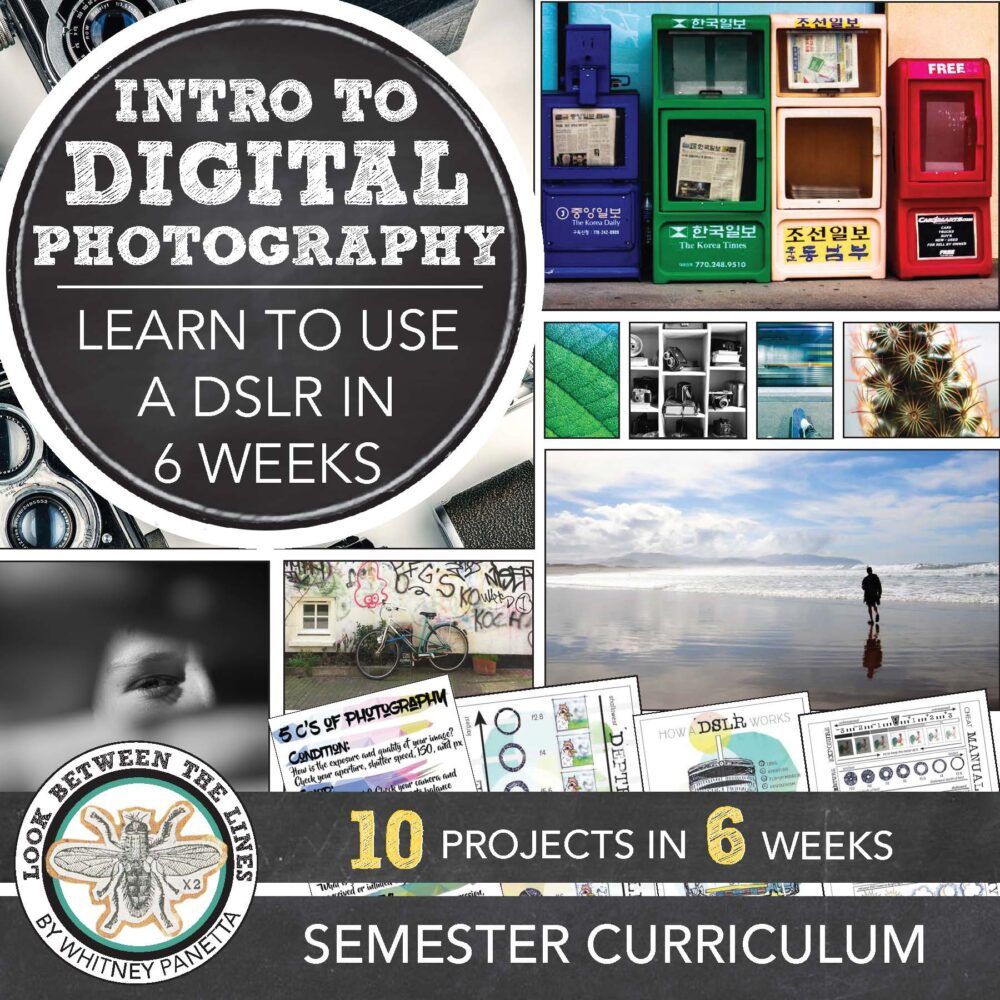
Reviews
There are no reviews yet.