Low-Prep, Low-Supply, Fun Projects for K–5 The end of the school year is quickly approaching, and you have to squeeze a few more projects in these last couple of weeks. With end of year elementary art lessons, prioritize low supplies, low mess, and independent art...
Invisibility Illusion: Photography Photoshop Project
$6.00
Teach your high school photo students how to use Adobe Photoshop with my invisibility illusion photography Photoshop project. Get everything you need to teach!
Teach middle school art and high school art students the artistic side of digital photography and how to use Photoshop to create surprising elements. In this assignment, students explore the idea of the illusion of invisibility by using Adobe Photoshop to combine multiple images and remove sections to create a sense of invisibility in the photograph.
Every day millions of digital photographs are uploaded to social media, shared with friends, and moved around the world. So what separates the photographers from the rest?
All in all this lesson pack includes:
- Lesson plan (including big idea, essential questions, national standards, vocabulary, step-by-step instructions, and more)
- Presentation (in PDF and PowerPoint)
- Assignment Handout
- Artist research sheet
- Critique worksheet
- Selfie Project rubric
Bring photography out of getting "likes" and back into the world of art by teaching your students how to properly edit their photographs. Separate the taking from the making!
✳Interested in other photography products? Check out other lessons below! All of the below products are included in a semester-long bundle pack. Save money and time by purchasing it in the Introduction to Photography bundle.
✳Are you looking for a quick intro to DSLR photography pack? Check out my six-week bundle on learning manual mode here.
✳Check out my other products here.
This product was created in collaboration with my amazing friend and coworker, Meagan Brooker. Meagan has taught for many years, with a focus on AP Art, Drawing, and Photography. In addition, she has been responsible for capturing our annual family photographs, maternity, and newborn pictures that I will treasure forever. This girl knows her stuff, and better yet, how to teach it to students.
LATEST POSTS
5 Thoughtful Mother’s Day Art Project Ideas
PROJECTS FOR EVERY GRADE LEVEL Mother’s Day is quickly approaching, and there’s no better time to plan a heartfelt art project that students can gift to their loved ones. Whether you teach lower elementary, upper elementary, middle school, or high school art, these...
Earth Day Art Activity: Earth Day Poster
Earth Day is the perfect opportunity to teach students about the importance of taking care of the environment and the important role art plays in bringing awareness to an issue or event. Celebrate with a quick, one-day Earth Day art activity that tasks students with...
5 Creative Weaving Project Ideas
It’s important in any art program to introduce students to a wide range of art techniques and materials. Bring fiber arts into your art class with weaving projects. Check out how I introduce and scaffold weaving techniques through 4 weaving projects and 1 weaving...
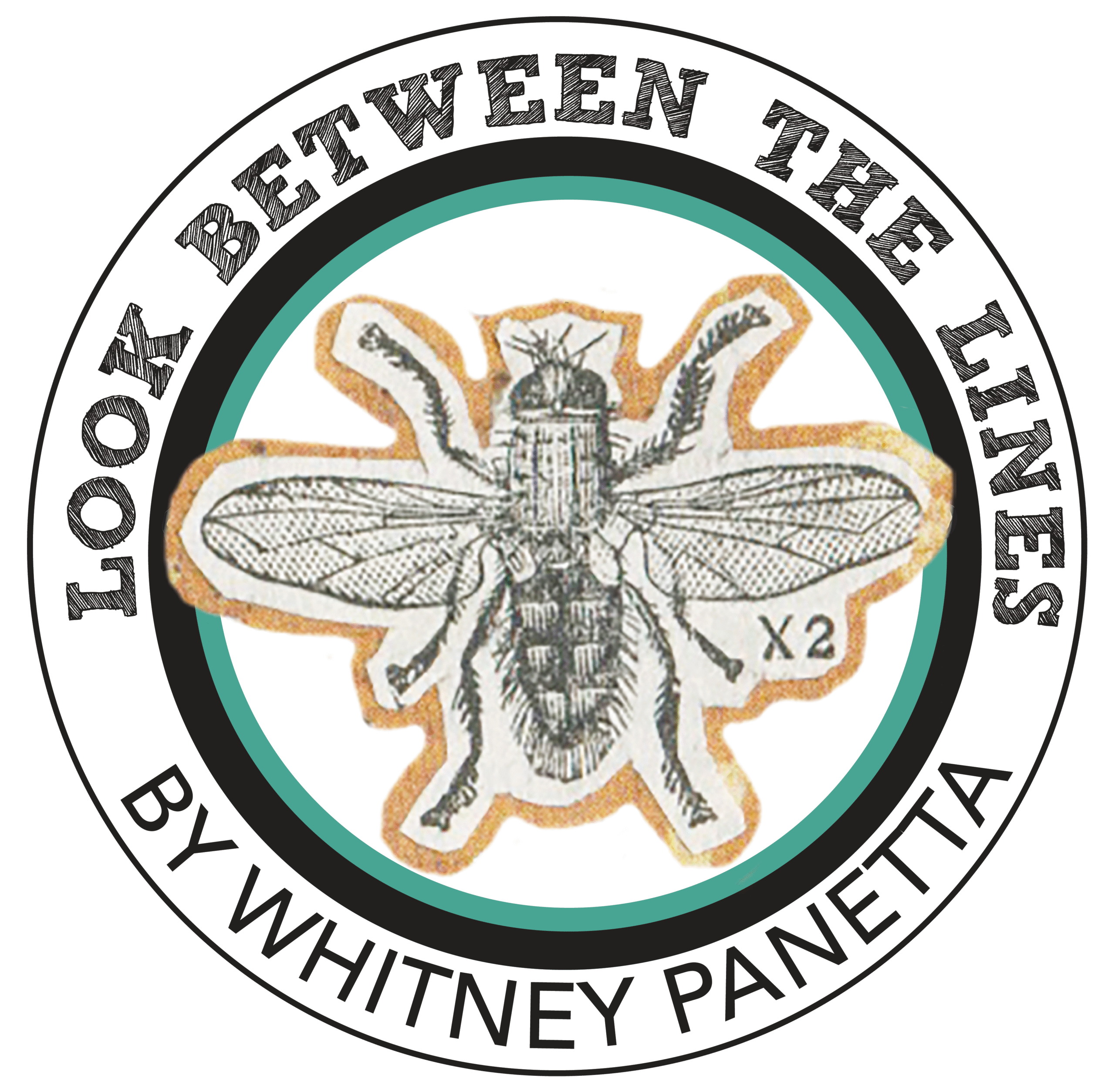
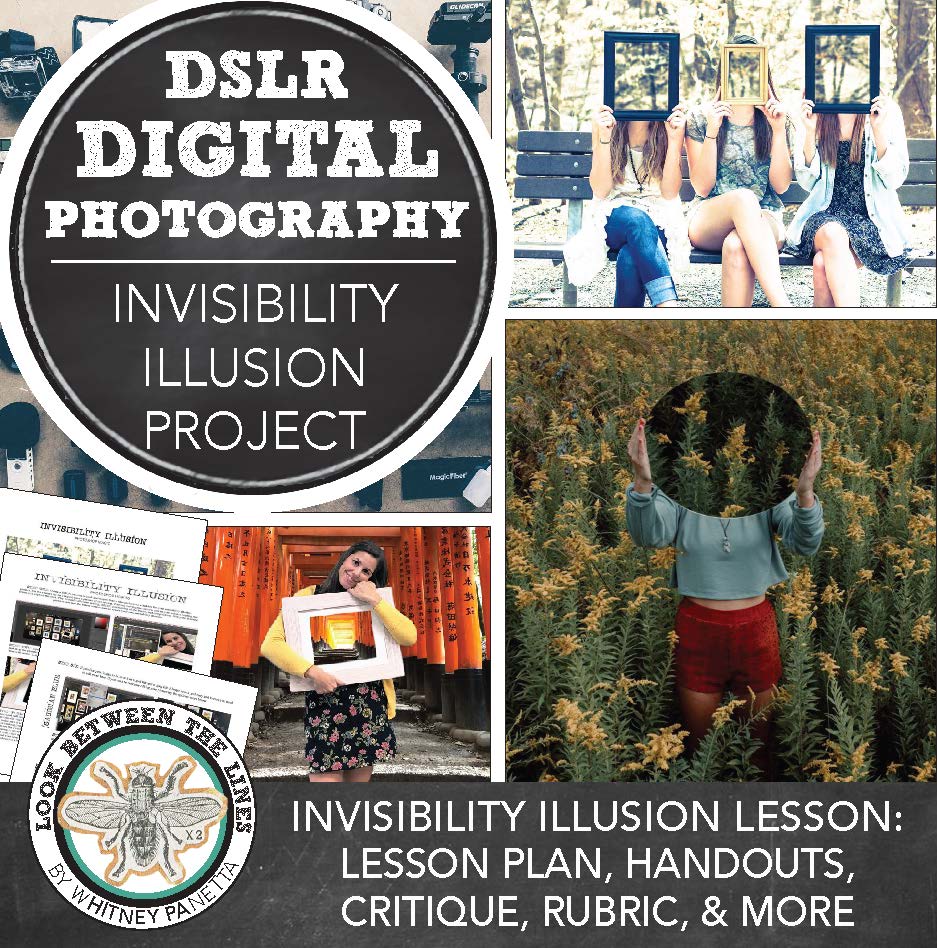
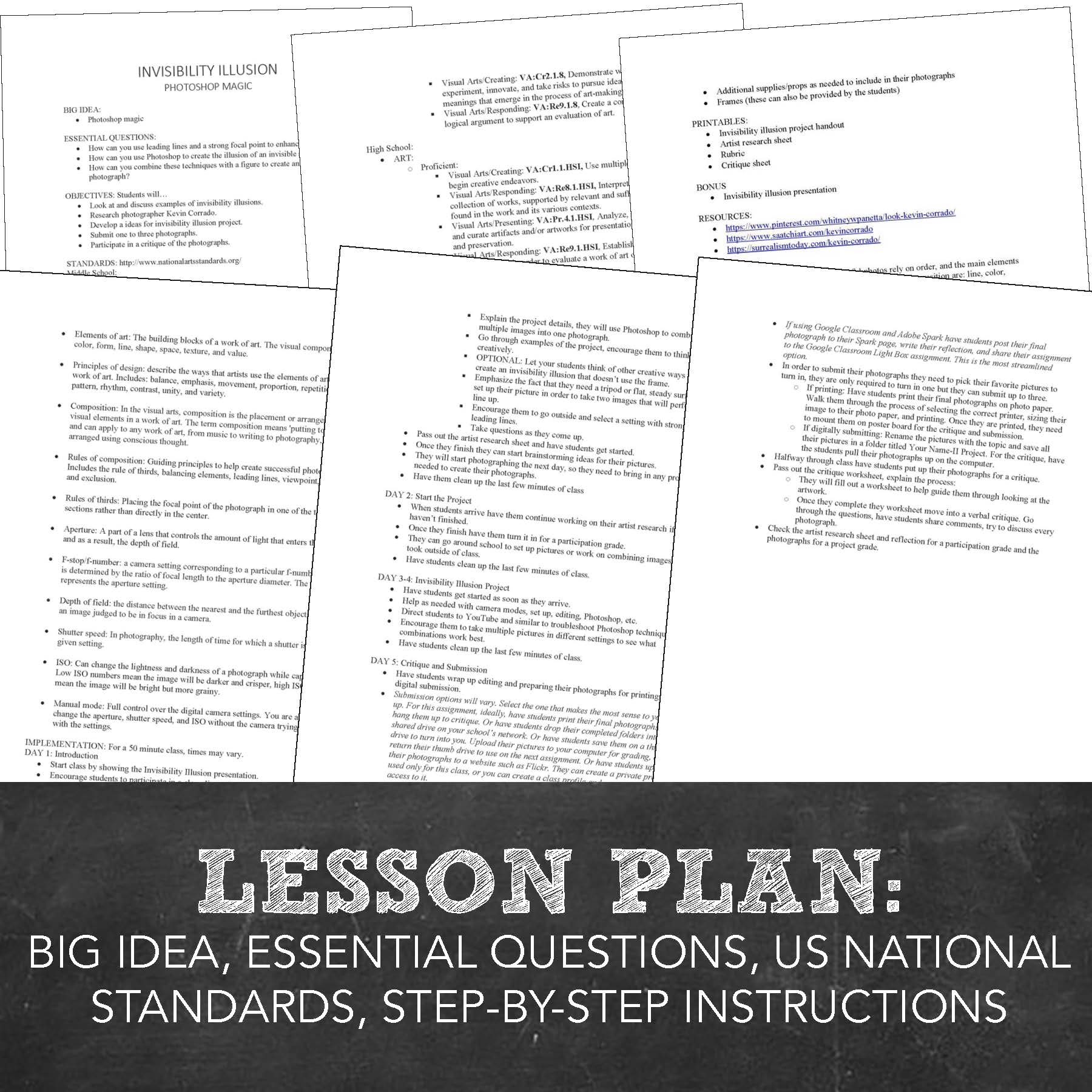
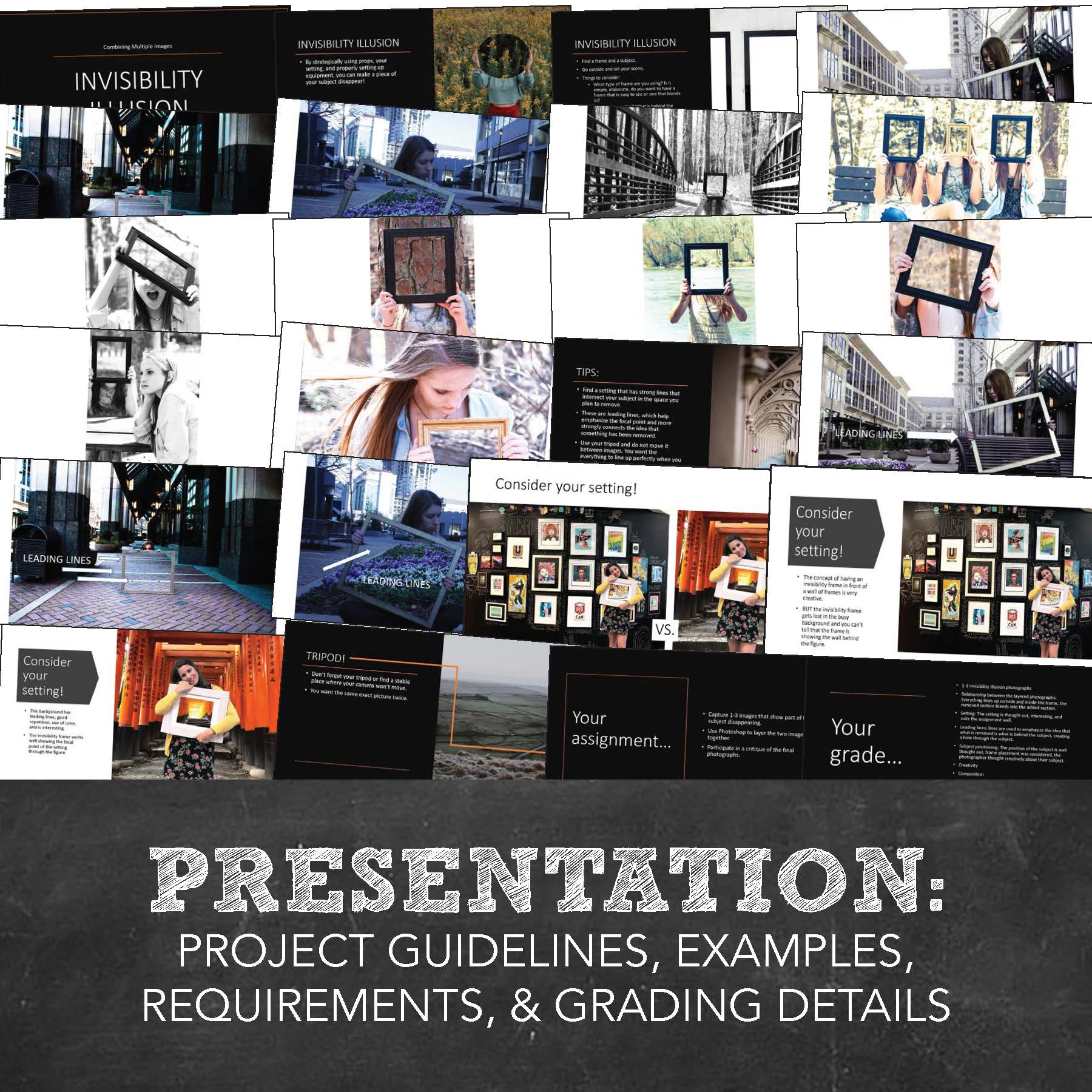
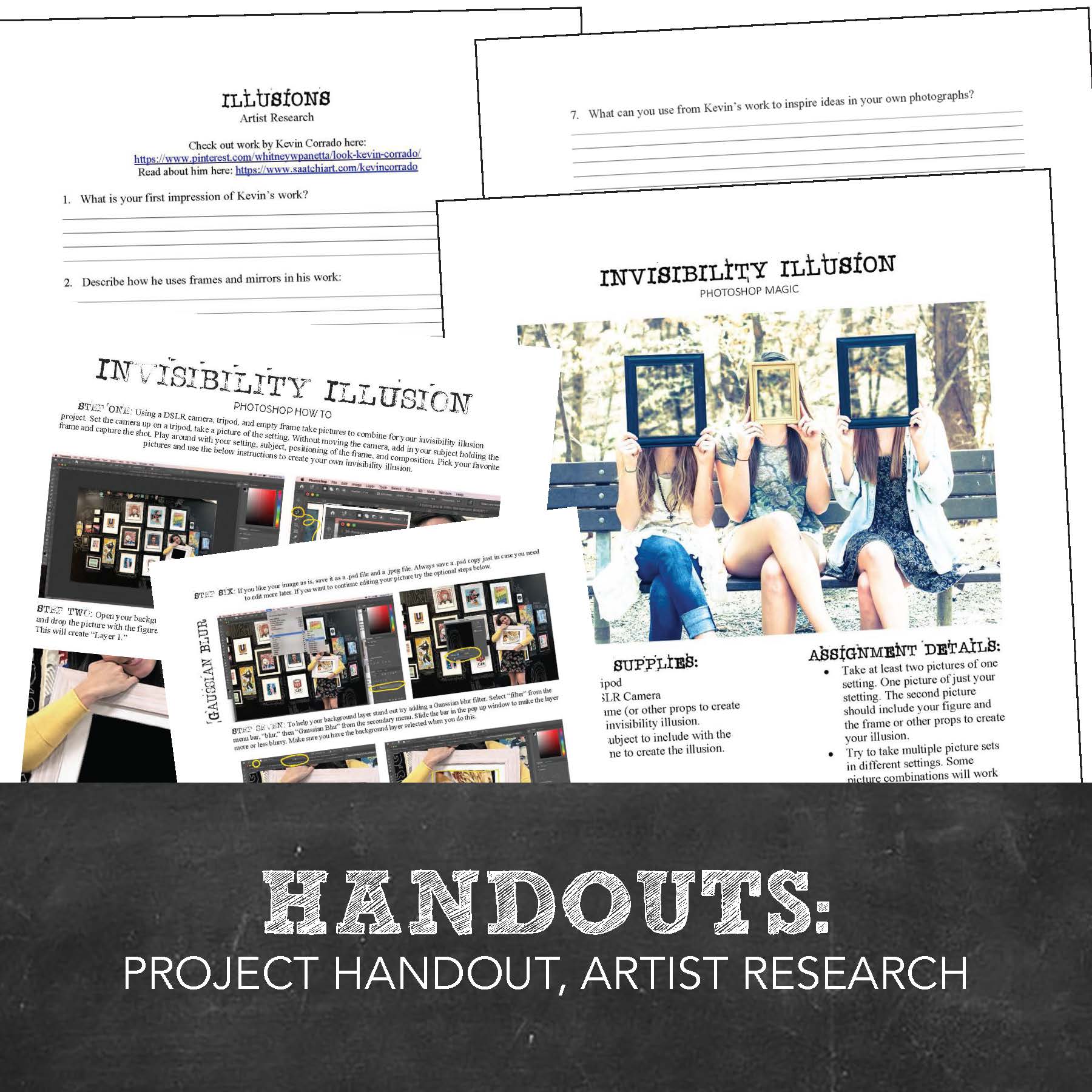
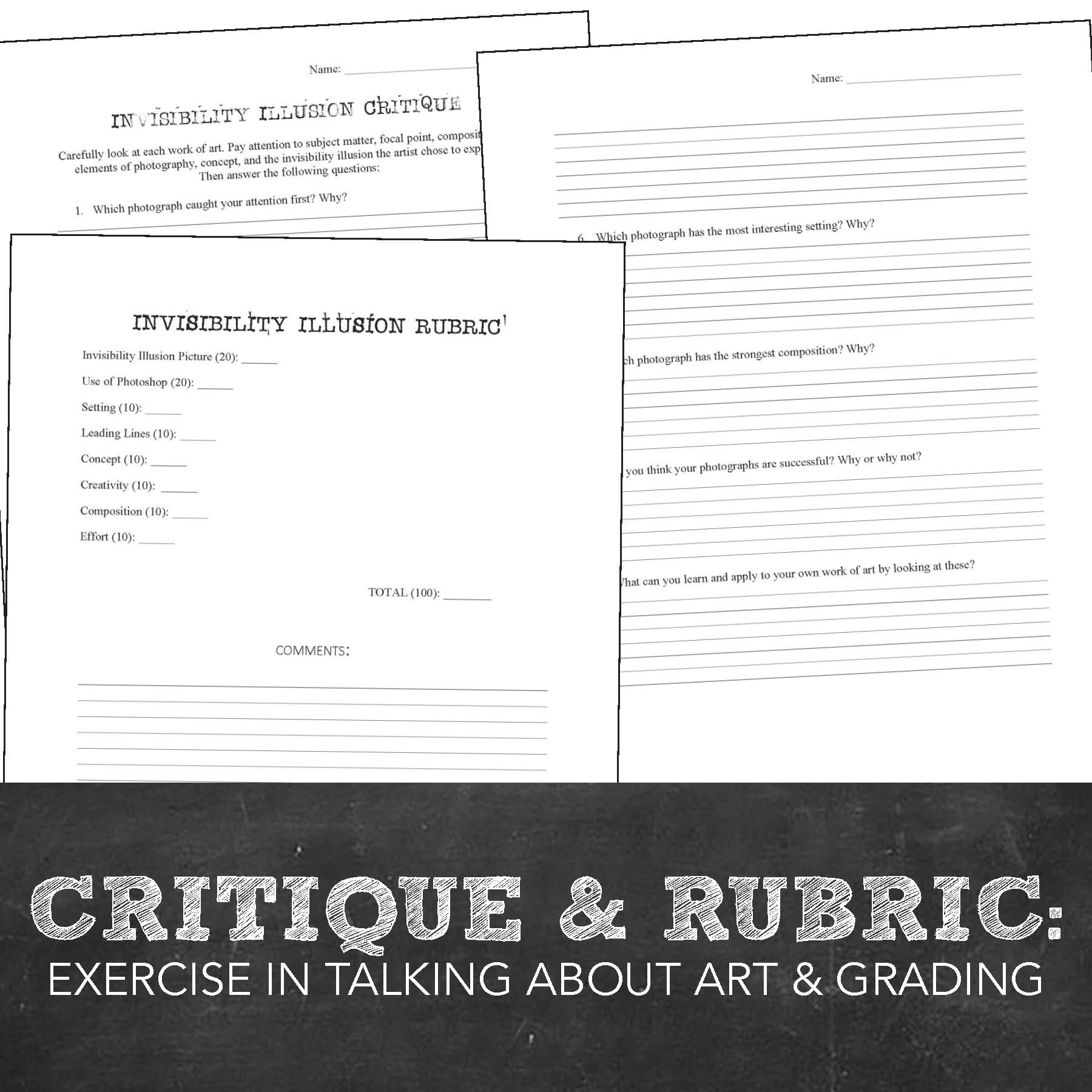
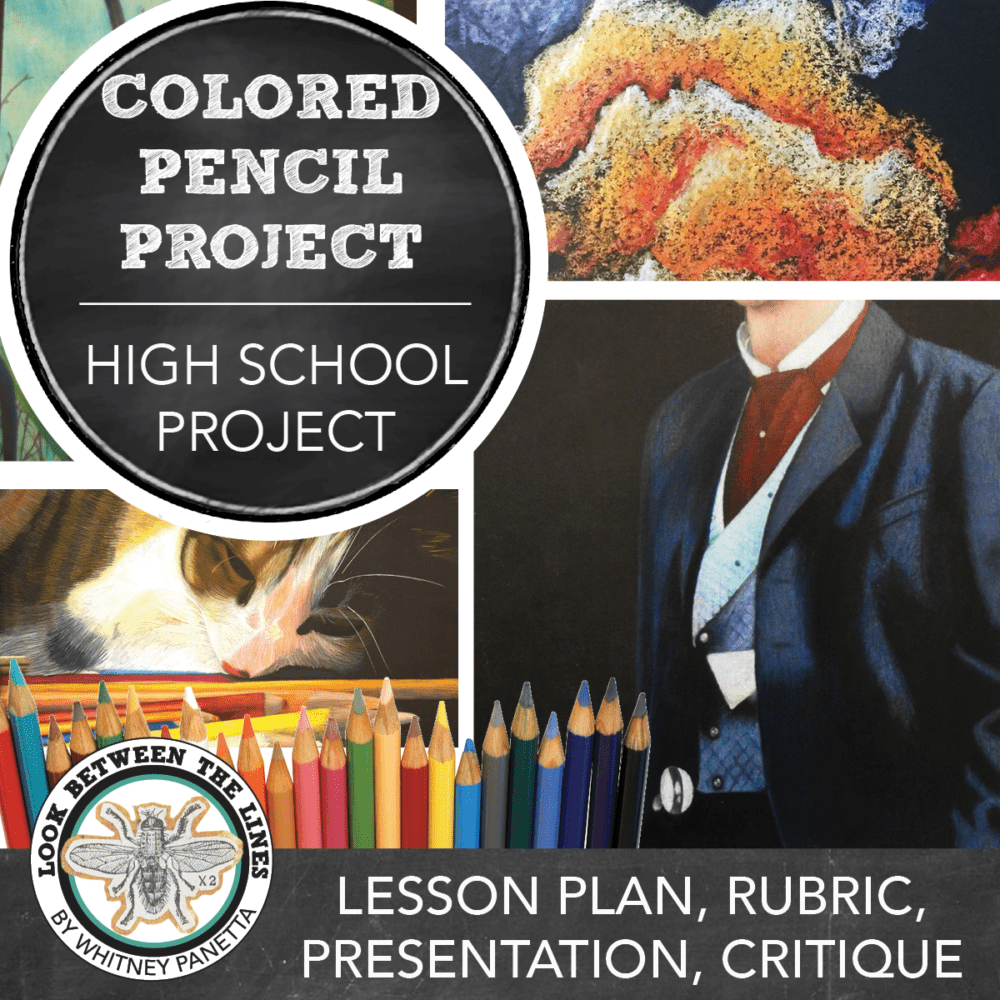
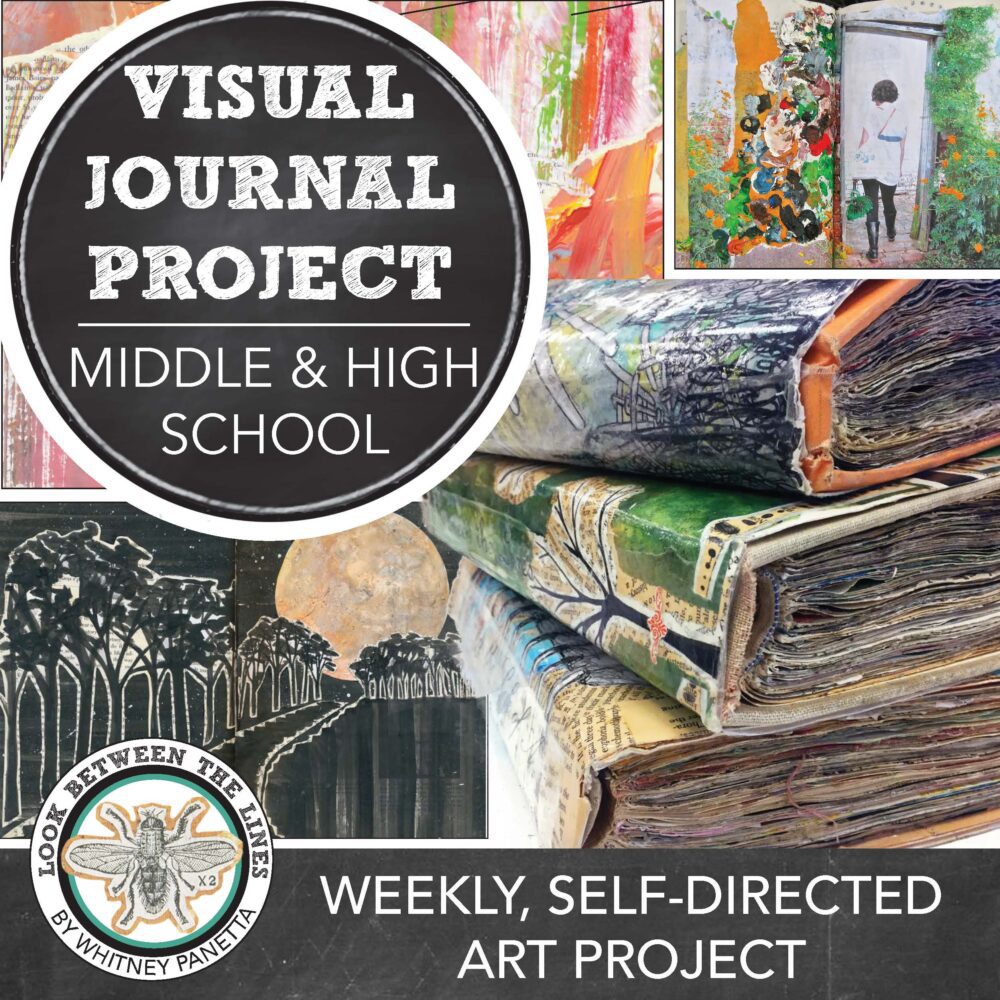
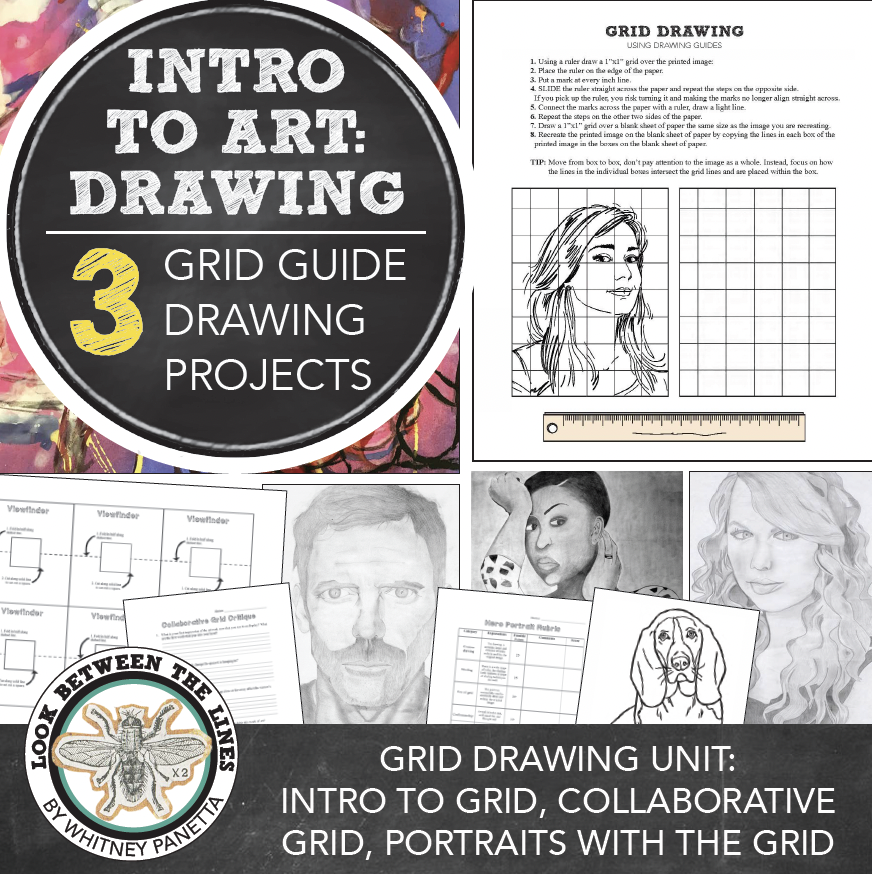
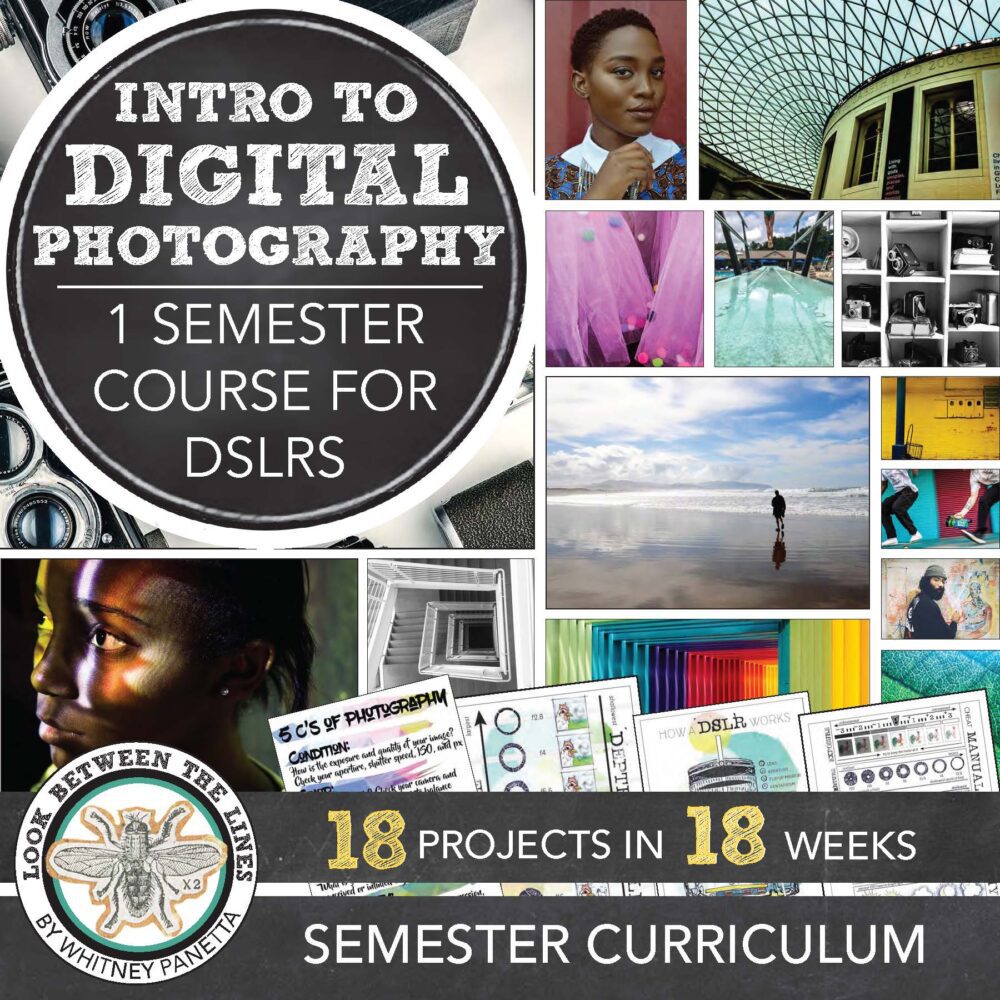
Reviews
There are no reviews yet.