
AI technology has been top of mind for just about everyone, which is why I had to play with creating an ai art lesson plan. It has exciting (and scary) possibilities across all fields and in education. For teachers, there are so many uses for AI from helping to write diplomatic emails to parents to developing project ideas. There are so many ways to use AI to make your life easier. I dove headfirst into AI recently by creating an AI art project. It’s a fun way to combine art history, art making, and technology.
What I have learned through experimenting with AI is similar to everything else online, you can’t take the information at face value. I found several errors with information given to me through ChatGPT and Bard. It’s important to fact-check with reputable websites, which is one of the lessons I teach students. It’s also important to rewrite text to align with your own voice and make sure your point is getting across clearly and accurately.
Read an overview of my AI art project or get my ready to go AI art lesson plan here and consider incorporating AI into your next art lesson!
AI ART HISTORY
I start my project by having students select an art movement they want to learn more about. I have an in-depth presentation on what an art movement is and examples. Students use Chat GPT and Bard to develop lists of art movements, learning more about 3, before selecting one to dive deep into. It’s interesting to compare results from two different AI programs.
Next, students create a PowerPoint presentation with information about the art movement they collected from ChatGPT and Bard. Everything must be fact-checked using reputable websites, such as art museum sites. This is lesson one on using AI responsibly and not taking information at face value.
After the presentations are complete, students share the information about the art movement they researched with the class. I use note-taking sheets to keep students engaged during the presentations. If you are only looking for an art history lesson, you can stop with the presentation. If you want to include artmaking, check out how we use research as a jumping-off point for an AI art lesson plan.
AI ART LESSON PLAN
Students move to using Open Art AI after researching an art movement. This program has 50 free credits before they start charging. I explored a range of AI art programs and Open Art AI was my favorite despite the credit limit. Have students create an account using their school email address. Students upload pictures of themselves and ask Open Art AI to recreate them in the style of the art movement they researched. They analyze the success of the AI program in capturing the style of the movement for 3 of the created images.
Next, students create a self-portrait in the style of the art movement pulling inspiration from their research and the Open Art AI program. With high school students, I allow them to choose the material. For middle school students, I would limit the size and the medium to help the lesson feel more accessible and less daunting. Have students participate in a critique of the finished AI art lesson plan.
Display tip: Display the finished pieces with a QR code link to their art movement presentation.
If you want to hit the easy button you can grab the art history only component of this project with the presentation, lesson plan, handouts and all on my TPT here or on my website here. Get the art history and AI art project lessons on my TPT here or on my website here.
Looking for more digital art project ideas? Check out lessons and curriculums on my TPT and on my website.
I hope you have ideas for your next art class and feel more confident in bringing technology and art together. Please reach out with any questions or comments! Don’t forget to follow me on Instagram and TikTok for weekly visual journal demos and other project ideas. Subscribe here to get freebies, project tutorials, and more straight to your inbox. Until next time!
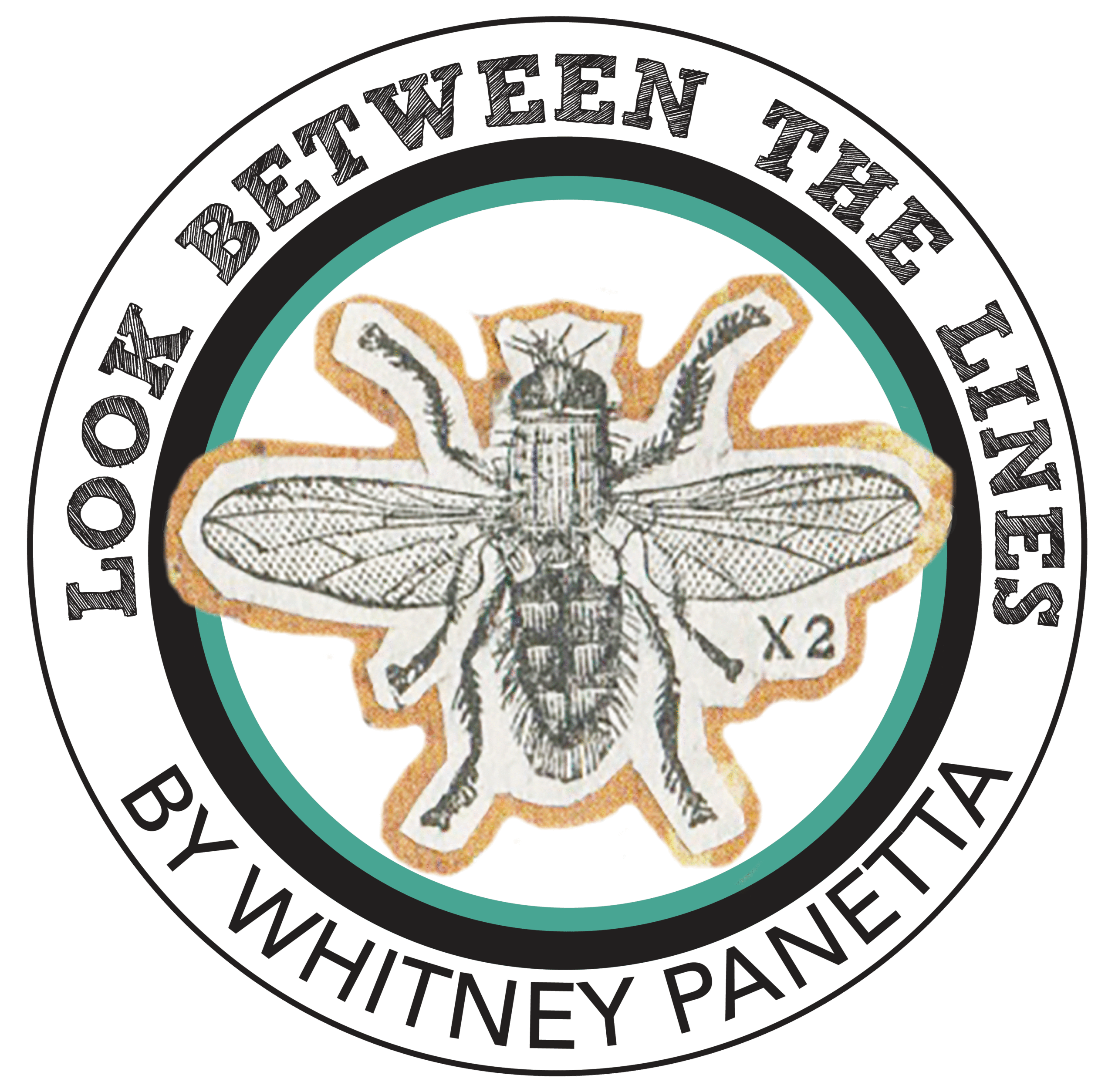
0 Comments