One of the first design projects I teach in my Introduction to Design class is designing a water bottle. With the Stanley cup craze currently going on this is a topical, engaging way to get students interested in design. It’s simple enough to teach students the basics of Adobe Illustrator or Vectr while creating a finished, displayable project. Read an overview below, I hope this helps get you started on design project ideas for your class!
You can also hit the easy button and purchase the lesson ready to go on TPT (Illustrator version, free online program Vectr version) or get my full semester design curriculum that includes this project on my website (Adobe program version, free program version) or on my TPT (Adobe program version, free program version).
Design Project Overview:
When introducing this project I focus on Industrial Design as a career. For inspiration we look at the S’well water bottle craze. This is a fun look back to the before Stanley cup era. If students haven’t done it, they complete a quick intro to Adobe Illustrator or Vectr activity to familiarize themselves with the program tools. Next, they begin researching and brainstorming for their water bottle design before they start working on it.
The great part about a water bottle as a design focus, is it’s created using basic shapes. These are easy and basic tools in each program. Using the shape builder tool in Adobe Illustrator and Unite/Add options in Vectr, you can turn a flat shape into a 3D-looking form by combining shapes. Students then step up the complexity by adding patterns to their water bottle by embedding images into the shapes in Adobe Illustrator and cropping images to fit shapes in Vectr.
The final step of this design project is to add their final design to a design board. This includes the design with information about the bottle and a title. This shows them how a designer may have to present an idea and needs to have an aesthetically pleasing design board to showcase it.
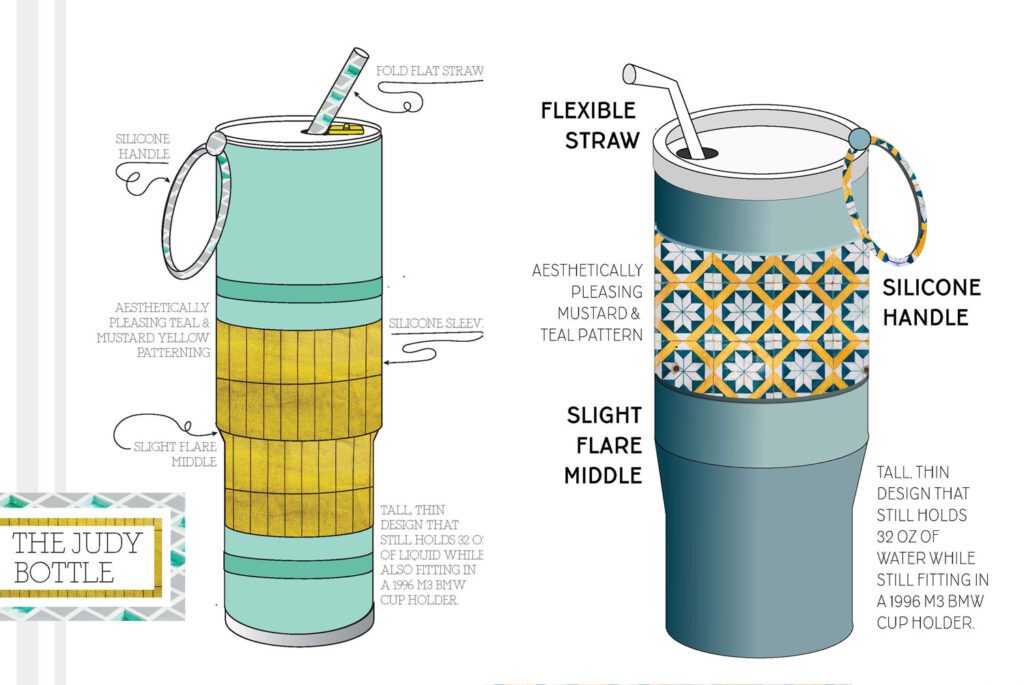
What I love about teaching design vs. standard art is there is no mess! Students still get to enjoy the creative artmaking process while creating their designs. But, with this project, I don’t have a sink full of paintbrushes and palettes to contend with at the end of the day. While I still find so much joy in the messy projects, it’s nice to throw a digital lesson in every once in a while. When it comes time to display it’s easy to print and hang the students’ final water bottle design boards.
You can hit the easy button and purchase the lesson ready to go on TPT (Illustrator version, free online program Vectr version). Or get my full semester design curriculum that includes this project on my website (Adobe program version, free program version) or on my TPT (Adobe program version, free program version).
Thanks for stopping by! Don’t forget to follow me on Instagram and TikTok for weekly visual journal demos and other project ideas. Subscribe here to get freebies, project tutorials, and more straight to your inbox.
Until next time!
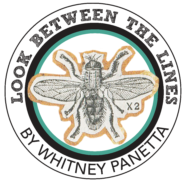

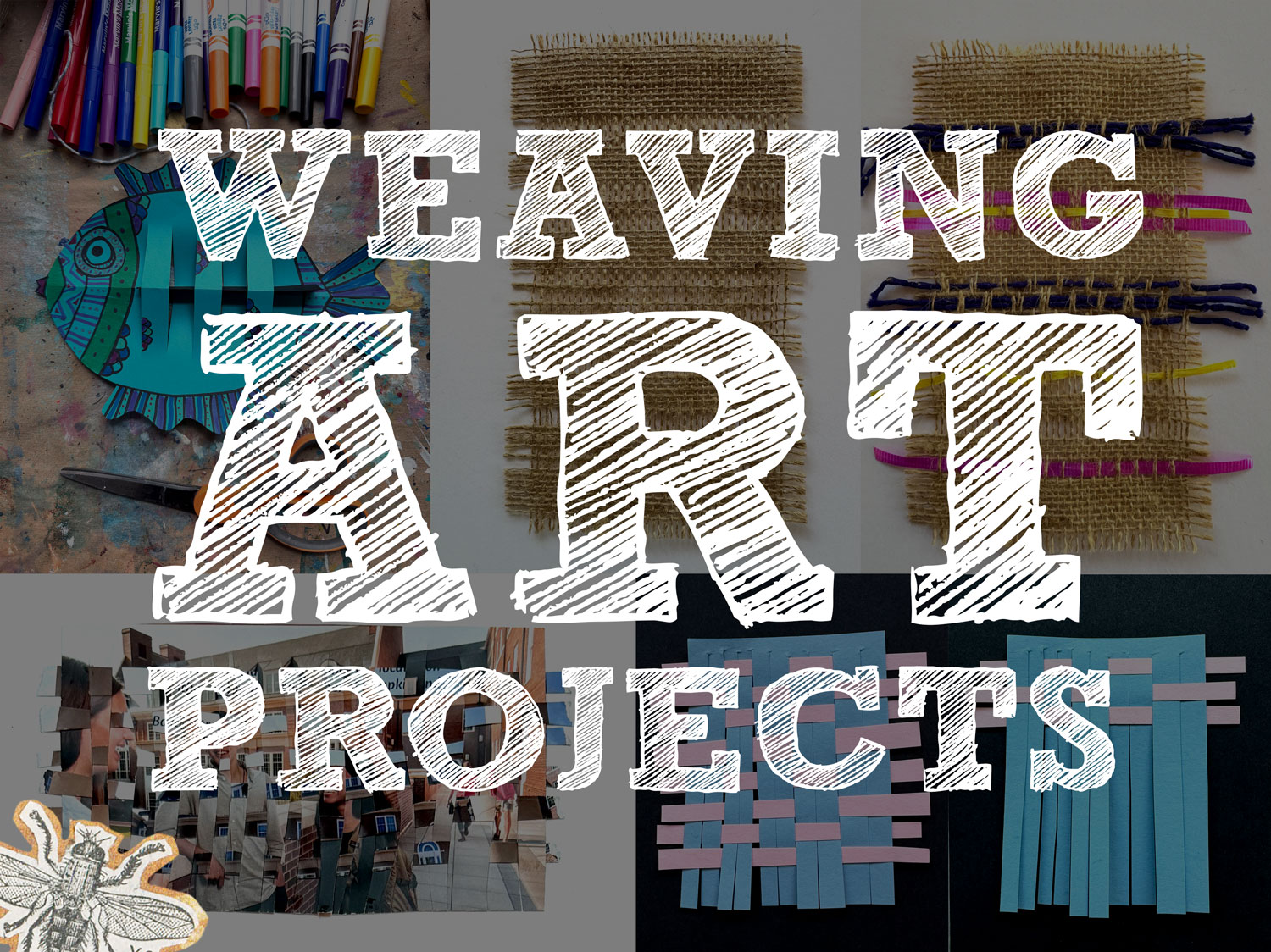



Leave a Reply